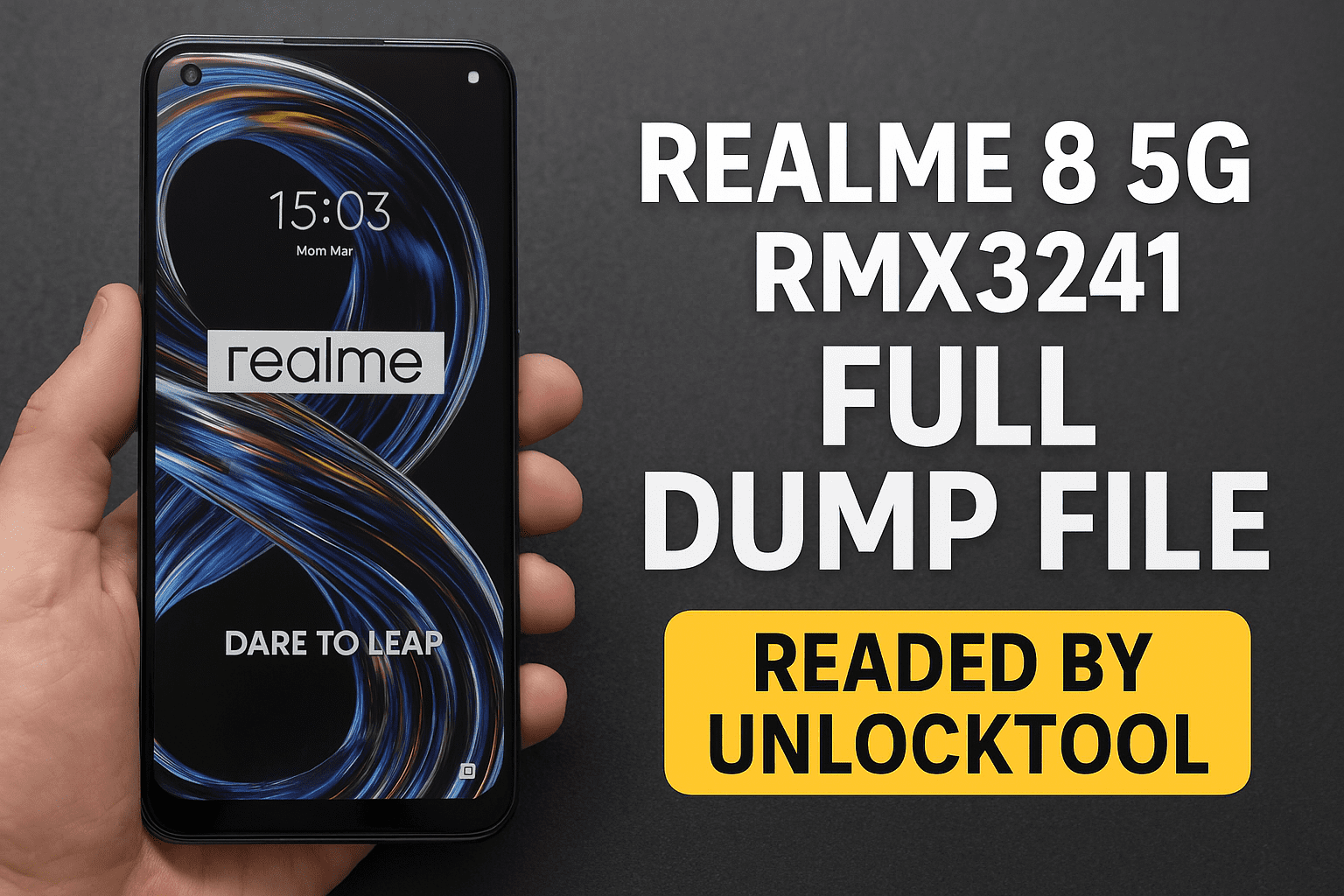If your Realme 8 5G (Model: RMX3241) is completely dead — stuck on boot logo, bricked after a wrong flash, or not powering on at all — don’t panic. We’ve got just what you need to bring it back to life.
This Full Dump File was read directly using UnlockTool, which means it’s reliable and complete, perfect for technicians and advanced users looking to fix hard-bricked devices or repair boot issues
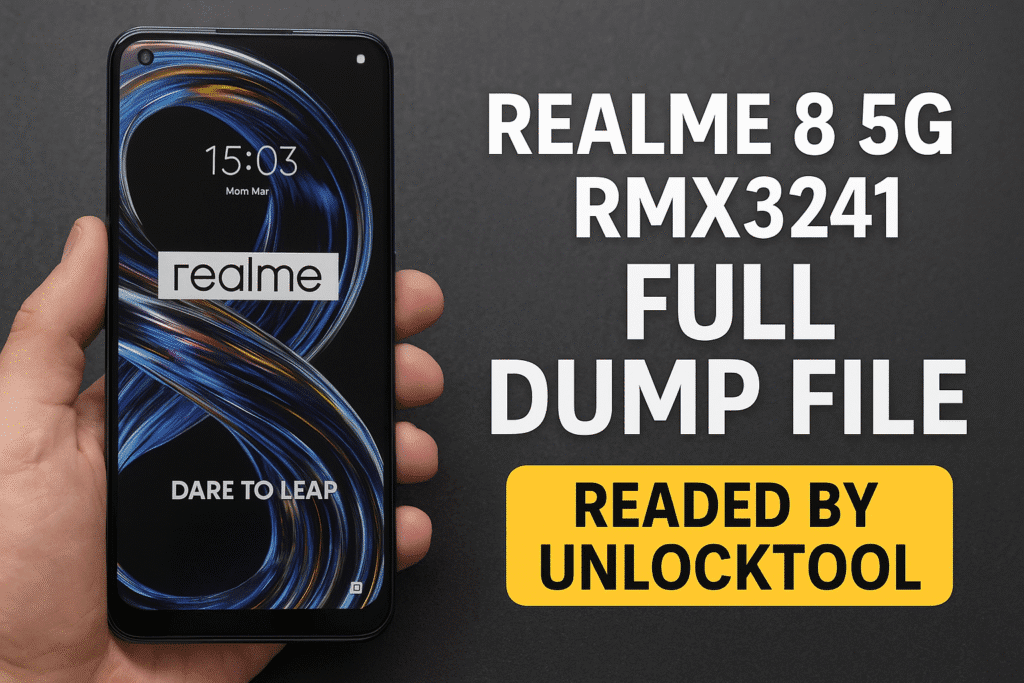
🔍 What’s Inside the File?
- ✅ Complete Dump File (Readed from working Realme 8 5G using UnlockTool)
- ✅ Includes Preloader, PGPT, RPM, QCN, Persist, and other essential partitions
- ✅ Backup in
.binformat for direct flashing - ✅ Compatible with most MTK Flash Tools (SP Flash Tool, CM2, MRT, etc.)
🔧 When to Use This File?
- Dead after flashing wrong firmware
- Stuck on boot logo / bootloop
- IMEI/Baseband unknown or null
- Secure boot error or system not booting
- Want to restore device to factory condition
⚙ How to Flash (Basic Guide)
- Install MTK Drivers on your PC
- Open UnlockTool or use SP Flash Tool
- Load the scatter file (if available) or select manual partitions
- Connect phone in BROM Mode (press volume up + down, then insert USB)
- Start the flashing process
- Wait for success message and reboot the phone
📥 Download Link:
🔗 Download Realme 8 5G RMX3241 Full Dump File (Google Drive)
🧠 Important Notes:
- Always take a backup before flashing
- This file is for Realme 8 5G RMX3241 only
- Use at your own risk – this file is shared for educational and repair purposes
- If you’re unsure, consult a technician or reach out to our community