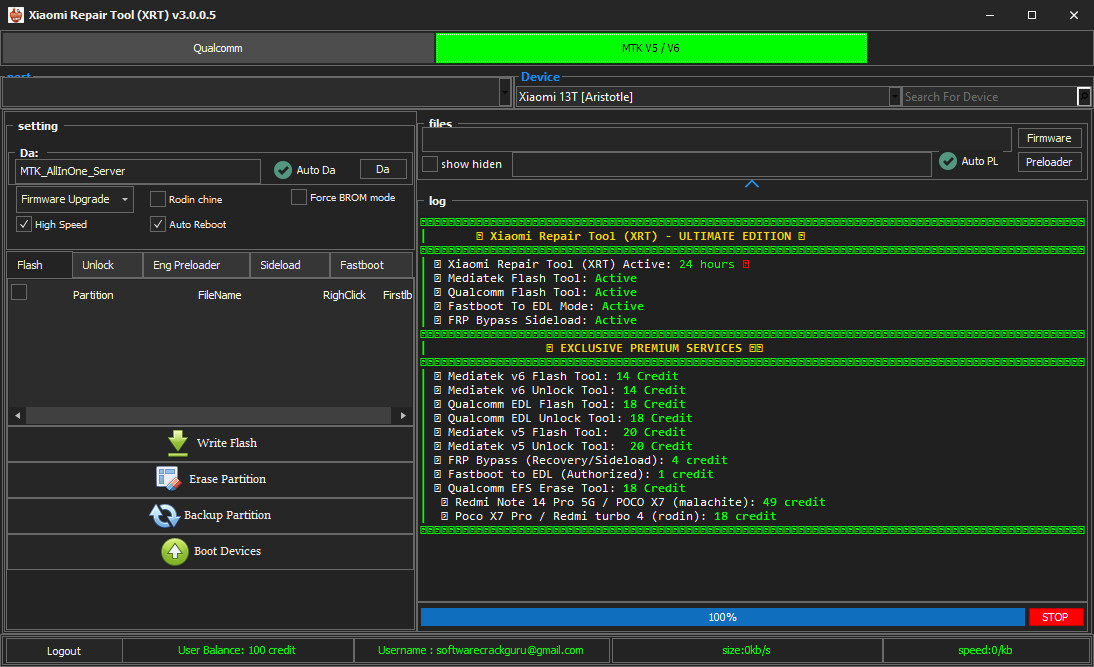If you’re into mobile repair and work with Xiaomi phones, the Xiaomi Repair Tool – XRT Tool v3.0.0.5 is something you’ll want to check out. It’s easy to use and supports both Qualcomm and MediaTek devices, with different features depending on the chipset. You can flash firmware, remove FRP, reset Mi accounts, and even enable diagnostic ports—all from one tool. Setup is simple: just download the file, extract it, run the credit patch, and launch the tool.
You get 100 free credits after registering, and no email or verification is needed. Once you’re logged in, you can start using server-based functions right away. I haven’t tested it on a real phone yet, so if you try it, let me know how it goes. Your feedback helps make future updates better for everyone.
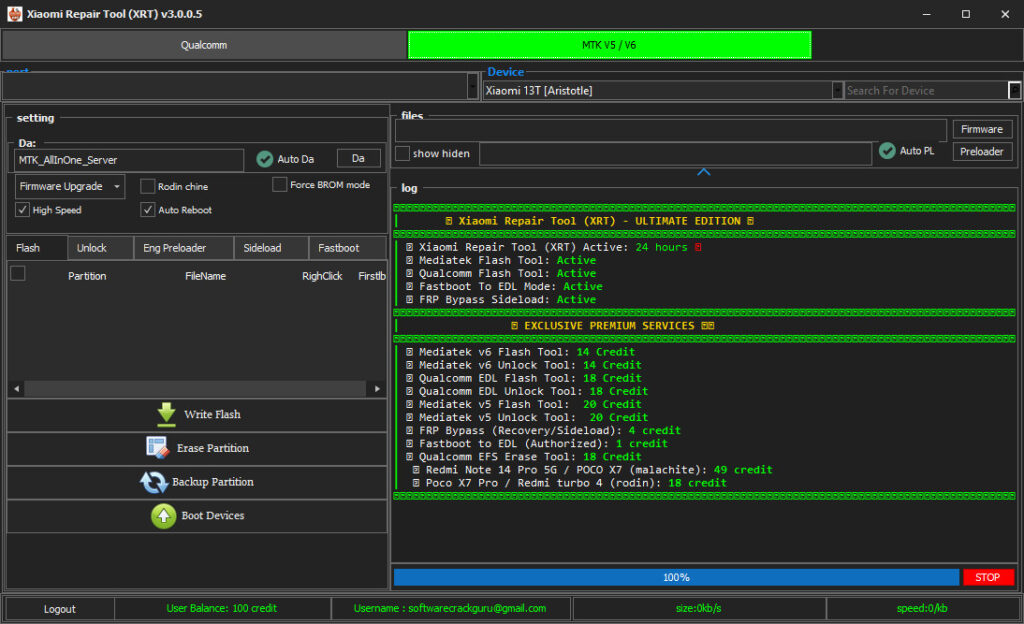
✅ What Is XRT Tool?
XRT (Xiaomi Repair Tool) is a Windows-based utility designed to help technicians perform tasks like:
- Flashing firmware
- Erasing or backing up partitions
- Removing FRP
- Resetting Mi Account
- Enabling diagnostic ports
- And much more…
It supports both Qualcomm and MediaTek devices, with some features exclusive to each chipset.
📋 Features Overview
🔹 Qualcomm Mode
- Flash: Write Flash, Erase Partition, Backup Partition, Boot Devices
- EFS: Erase EFS, Backup EFS
- Fastboot: Read Info, Reboot EDL (Server Credits), Reboot Normal, Fastboot Fix SoftBrix
- ADB: ReadInfo, Remove FRP (ADB/Sideload), Disable MiCloud, Disable OTA Update, Enable Diag
🔸 MediaTek Mode (MTK V5/V6)
- Flash: Write Flash, Erase Partition, Backup Partition, Boot Devices
- Unlock: Remove FRP, Factory Reset + FRP, Reset Mi Account + FRP, Auth Bypass [v5]
- Eng Preloader: Write Eng Preloader
- Sideload: ReadInfo, Remove FRP
- Fastboot: Read Info, Fix SoftBrix, Reboot Normal
- ADB: Same as Qualcomm
⚙️ General Settings
- Auto DA / DA Selection
- Firmware Upgrade
- High Speed Mode
- Auto Reboot
- Force BROM Mode
- Rodin Chine
Also – Xiaomi Firmware Downloader Tool (FREE)
🛠️ How to Install and Use the Loader
Follow these simple steps to install and activate the tool:
- Download the RAR file from one of the links below.
- Extract all files to a new folder on your desktop.
- Inside the folder, locate the Credit Adder RAR file.
- You can run it directly from the RAR or extract it first.
- Run the Credit Adder and click OK to allow certificate creation.
- Click Start Patch and wait for the green message Done.
- This means credits were successfully added.
- Now run XRTMultiv3.5.exe as Administrator.
- Click Register to create a free account (no email or verification needed).
- Log in with your new credentials.
- You’ll see 100 credits at the bottom of the tool.
- Start using server-based functions that require credits.
📥 Download Links
| 🌐 Server | 📎 Link | 🔐 Password |
|---|---|---|
| Google Drive | Download | softwarecrackguru |
| Jio Aicloud | Download | softwarecrackguru |
| MediaFire | Download | softwarecrackguru |
🧪 Final Notes
I haven’t tested this tool on a real device yet, so I need your help! Try it out and let me know in the comments:
- Did it work for your device?
- Did you face any errors or issues?
- What functions did you test?
Your feedback is super important—it helps improve future updates and makes the loader better for everyone.