If your VIVO phone is stuck on the Google account screen after a reset, you’re not alone. This is called FRP lock — and it can be frustrating. But don’t worry. The VIVO FRP Bypass Tool by GSMYOGESH is here to help you unlock your phone in minutes.
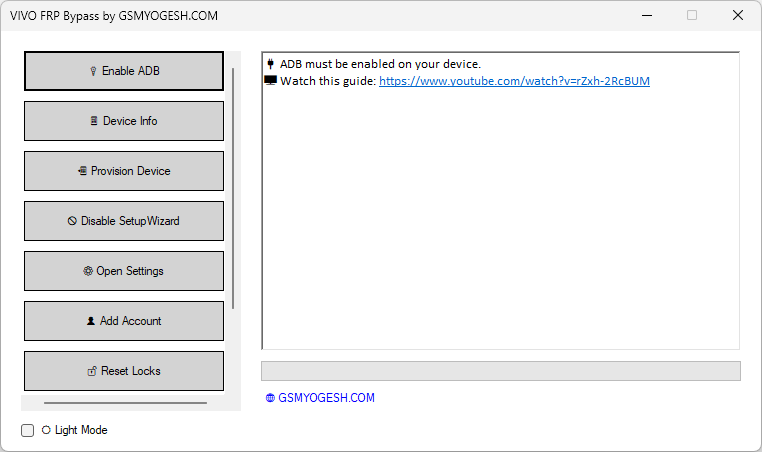
✅ What Is FRP Lock?
FRP stands for Factory Reset Protection. It’s a safety feature that asks for your Google account after a reset. If you forgot your login or bought a second-hand phone, you might get stuck.
🛠️ What This Tool Does
The VIVO FRP Bypass Tool helps you:
- 🔌 Enable ADB (USB Debugging)
- 📱 Check if your phone is connected
- ⚙️ Open phone settings directly
- 👤 Add a new Google account
- 🔓 Remove lock files safely
- 🔁 Reboot your phone after bypass
- 🌙 Switch between dark and light mode
- 📺 Watch help videos if you get stuck
Everything is done with one click. No coding. No confusion.
SamFlash Tool Flashing Samsung Devices & FRP
📋 How to Use It
- Connect your VIVO phone to your PC with a USB cable
- Open the tool
- Click “Enable ADB” to watch a video guide
- Click “Device Info” to check connection
- Use the buttons one by one:
- Provision Device
- Disable SetupWizard
- Open Settings
- Add Account
- Reset Locks
- Launch Login
- Reboot Device
You’ll see green checkmarks and logs when each step is complete.
📥 Download VIVO FRP Bypass Too
| 🔖 Description | 📎 Link |
|---|---|
| ✅ VIVO FRP Bypass Tool | Download Now |
🌗 Dark Mode for Comfort
The tool starts in dark mode to protect your eyes. You can switch to light mode anytime using the toggle at the bottom.
🌐 Need Help?
Click the GSMYOGESH.COM link inside the tool to visit the official website. You’ll find guides, updates, and support.
💬 Final Words
This tool is made for real users — not developers. Whether you’re a technician or just someone trying to unlock your own phone, VIVO FRP Bypass Tool by GSMYOGESH is fast, safe, and easy to use.
No stress. No extra cost. Just click and unlock.