🧠 How “Critical Data by GSMYOGESH.COM” Became My Go-To Offline BIN Scanner
Hey friends! 👋
If you’re reading this, you probably know what it’s like to juggle firmware, backups, or raw .bin files. And if you’ve ever had to manually sift through them just to find something like an IMEI, MAC address, or a device ID—you know it’s tedious. I got tired of that for good. So, I built “Critical Data by GSMYOGESH.COM”: a simple, efficient, offline tool that does one thing—and does it well.
I want to tell you the entire story: why I made it, how it works day-to-day, and how it might help you, too.
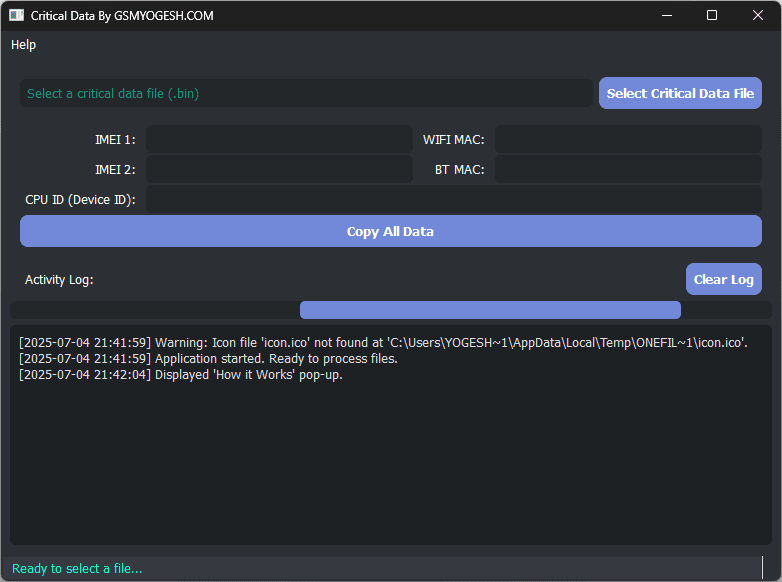
1. The Problem with .bin Files
Let’s start at the beginning: those bulky .bin files you generate from firmware dumps or device backups? They’re like digital haystacks. Amidst the clutter are the things we actually care about—IMEIs, MAC addresses, CPU IDs. Even a single typo while hunting for them manually can cost hours.
Sound familiar?
- Tools out there are usually either too generic (not built for this exact need) or way too complicated.
- Many require internet access, which feels risky when you’re working with sensitive device data.
- Worst of all—they’re slow or crash when dealing with big files.
I wanted something that didn’t feel like a Swiss army knife—just a sharp, reliable blade for one job: extracting critical data fast and offline.
2. My “Aha!” Moment
It hit me late one evening. I was elbow-deep in a pile of .bin dumps, copy-pasting hex data into spreadsheets, making notes on notepads, and double-checking every single character. There had to be a better way.
Wouldn’t it be cool to click a button, point to a file, and have the tool do it for me? No fuss, no distractions, no online dependencies. That’s when Critical Data was born—originating purely from my own daily annoyance.
3. What the Tool Actually Does
In a nutshell: it scans .bin files and pulls out the key data you need:
- IMEI numbers – those 15-digit codes identifying mobile devices.
- MAC addresses – on-board networking hardware identifiers.
- Device IDs – like CPU serial codes or other hardware fingerprints.
It reads the file, analyzes it line by line behind the scenes, finds the patterns, and displays the info in a clean list. You don’t need to know anything about coding, hex dumps, or file structures. Just run the tool, pick the file, and let it do its job.
4. Walking Through Key Features
Here’s what you can expect when using it:
🔲 Clean, No-Nonsense Interface
There’s no clutter—just a dark-themed app to rest your eyes, a big “Select File” button, result fields, a log area, and a “Copy All Data” function. Straightforward.
⚡ Speed and Simplicity
Point it at a 10 MB .bin file and you get your results in seconds. No fancy progress bars—just instant output.
📜 Built-in Log
Everything that happens is recorded: file selected, time scanned, data found (or not). It’s transparent and easy to review.
📋 One-Click Copy
Found the info? Just hit “Copy All Data” and paste it anywhere—form, spreadsheet, email. Easy.
💬 Gentle Prompts
To guide you:
- A quick message appears at startup: “Click here to select a .bin file.” No spam.
- If nothing is found in a file, it shows a polite “No critical data found. Want to try another file?” message—no dead ends.
🌐 Offline with Web Help
Even though it’s completely offline, it opens GSMYOGESH.COM automatically when you launch it, so you can check for updates or find support—if you want. No pressure!
5. Real-World Use Cases
Here’s how people use it in real environments:
- Mobile Repair Shops: Quick verification of IMEI when repairing or unlocking phones.
- Firmware Explorers: Checking multiple dumps for unique identifiers without opening complex software.
- Compliance Auditors: Ensuring no unexpected serials are floating in files.
- Security Researchers: Spotting any identifying markers for documentation or tracking.
Basically, if you’re dealing with .bin files and need key data fast, this tool is exactly what it’s made for.
6. How I Designed It (Non-Tech Talk)
I built it with three values in mind:
- It should be easy for anyone.
- It should protect privacy.
- It should do its job and nothing more.
So it’s not bloated. It’s not slow. It doesn’t ask for anything it doesn’t need. There’s no learning curve. Just download, run, click, and get your data.
7. Privacy You Can Trust
Privacy is huge for me—especially with device files.
- It never connects to the internet during scans.
- No data is uploaded or logged externally.
- Everything is local—on your PC.
- If you want to keep it offline forever, you can.
That means no surprise callbacks, trackers, or background uploads. Just your data in your hands.
8. Common Questions (Answered)
Let me address some frequent concerns:
Q: Will it find everything in every file?
A: No, it only finds patterns that match typical IMEIs, MACs, or device IDs. Some dumps might not have those markers—or use a custom format—but in most cases it works well.
Q: Is it safe? Any viruses or installers?
A: It’s a standalone app with no hidden installs or bundled software. Just download and run. If your antivirus flags it, please whitelist it—this project is 100% clean.
Q: Can I suggest a feature?
A: Absolutely! I built this for me initially—and your feedback could evolve it into something even better.
9. Honest Limitations
I want to be clear: this is not some industry-grade scanner with machine learning or decode capability. It’s a practical utility for common use cases. If your file uses unusual encoding or special encryption, this tool might not find what’s hidden inside.
It’s the right tool—if your data is in normal readable formats like most .bin dumps.
10. Why It’s Worth Trying
Think of it like this:
- You save time
- You avoid repetition
- You protect your data from leaks
- You get results without stress
For me—and many people I’ve shared it with—that’s enough to make it worth using daily.
11. What People Are Saying
I’ve sent the tool to a few friends and colleagues. Here’s what they say:
“It cut my IMEI checking time in half—no more copy-paste marathons.” – A firmware tech
“Simple and fast. Exactly what I was looking for.” – Mobile phone service center
“Just one click and boom, data’s right there.” – Android enthusiast
That’s what it’s all about.
12. How You Can Get It
Getting started is easy:
- Visit GSMYOGESH.COM.
- Download the latest version (“Critical Data tool”).
- Run it—no install needed.
- Select your
.binfile, and let it work its magic. - Copy the info if it finds something.
- Share feedback or questions via the site’s support link.
Walk-through videos, FAQs, and updates are available on the site, too.
13. Final Thoughts
This tool isn’t rocket science. It’s just a simple, well-designed utility born from daily frustration. And guess what? It works.
If you’ve ever dealt with .bin files, firmware dumps, IMEI checks, or device identifiers—you owe it to yourself to try it out. It might not solve every scenario—but it’ll solve a lot, and it’ll do it fast.
Thanks for sticking with me through this article. I hope it helps you like it’s been helping me.
Download “Critical Data by GSMYOGESH.COM”, give it a whirl, and let me know if it clicks for you. If it does, share it with someone who’ll appreciate a simple tool that just works.