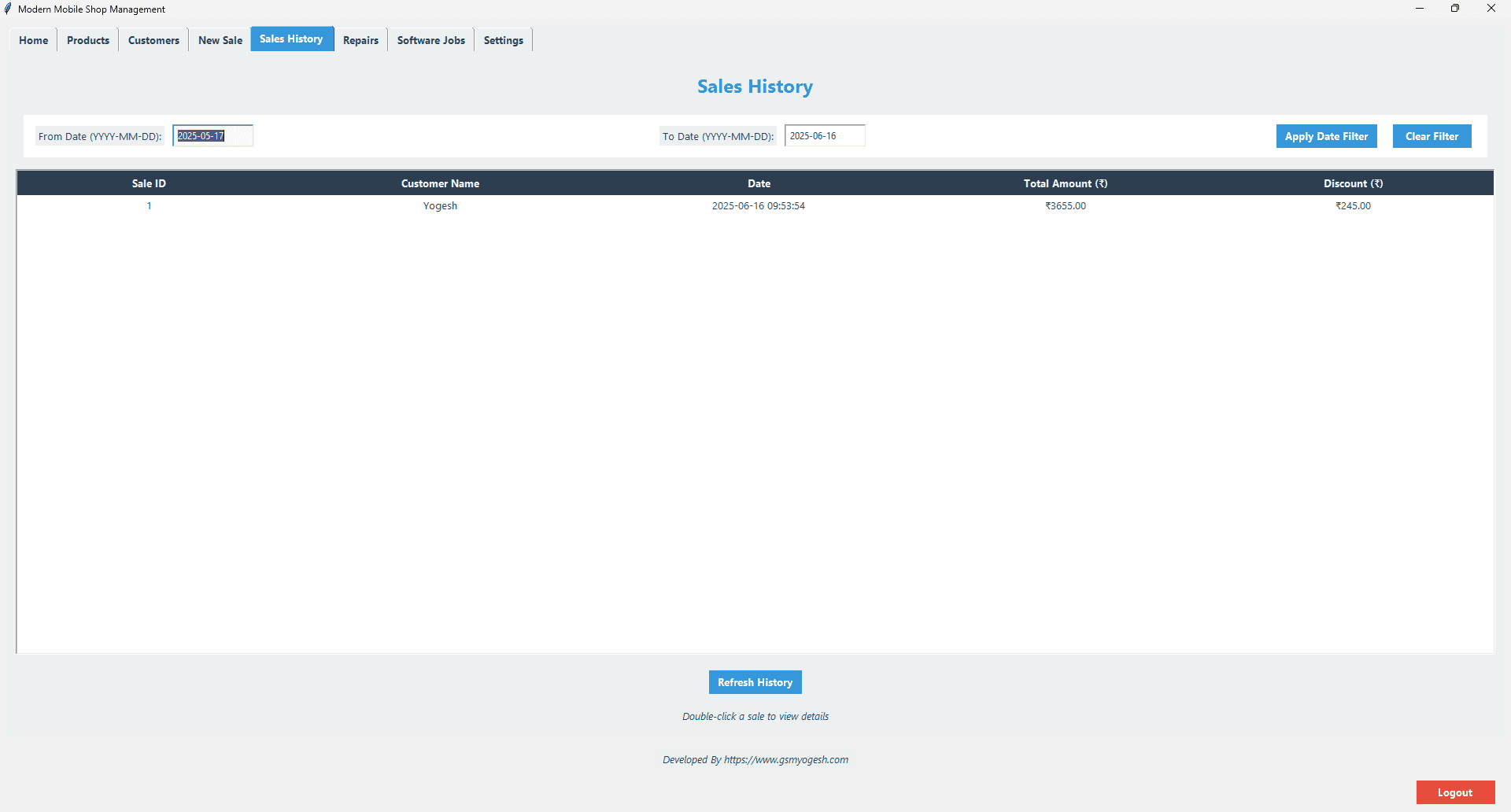💼 Mobile Shop Management System – A Smart Way to Run Your Mobile Store
Hey there, mobile shop owners and mobile tech pros! 👋
Running a mobile store or repair shop can get chaotic — managing stock, customer records, sales, repairs, software jobs… it’s a lot to juggle. That’s exactly why we’ve put together a simple yet powerful software tool to help you manage it all without the headaches.
Introducing the Mobile Shop Management System — an offline Windows-based app built specifically for mobile shops like yours.
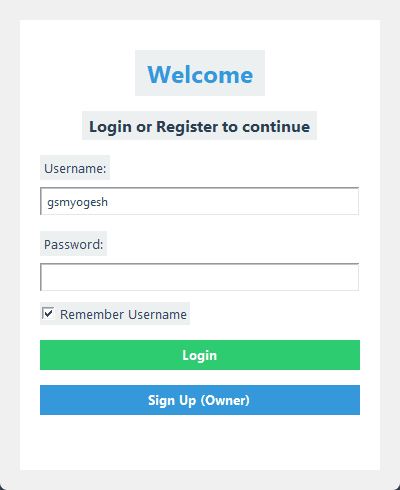
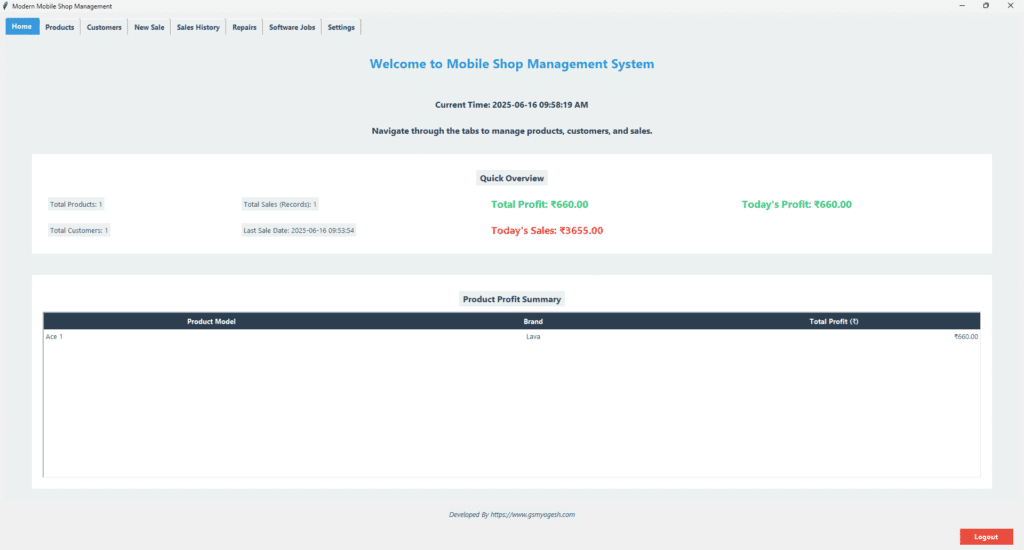
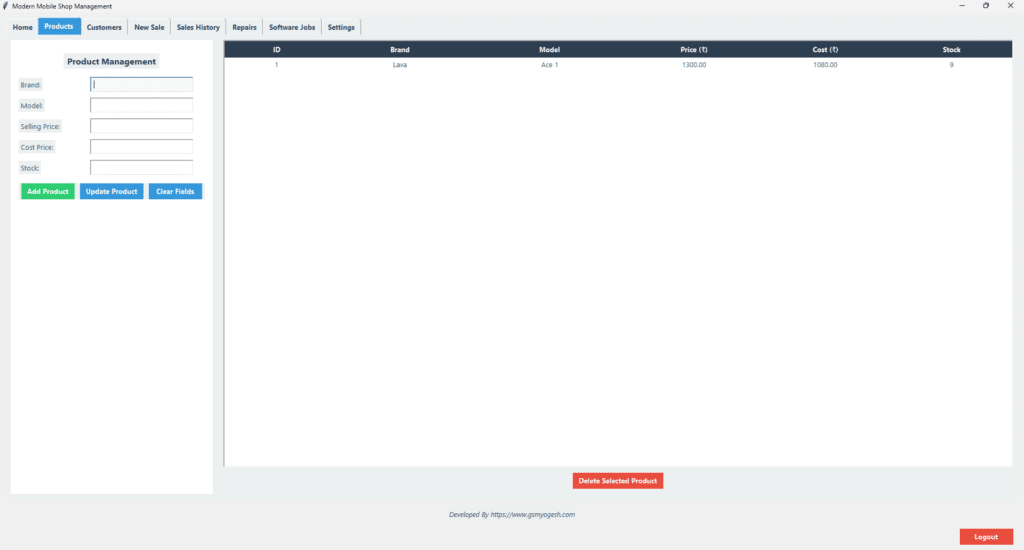
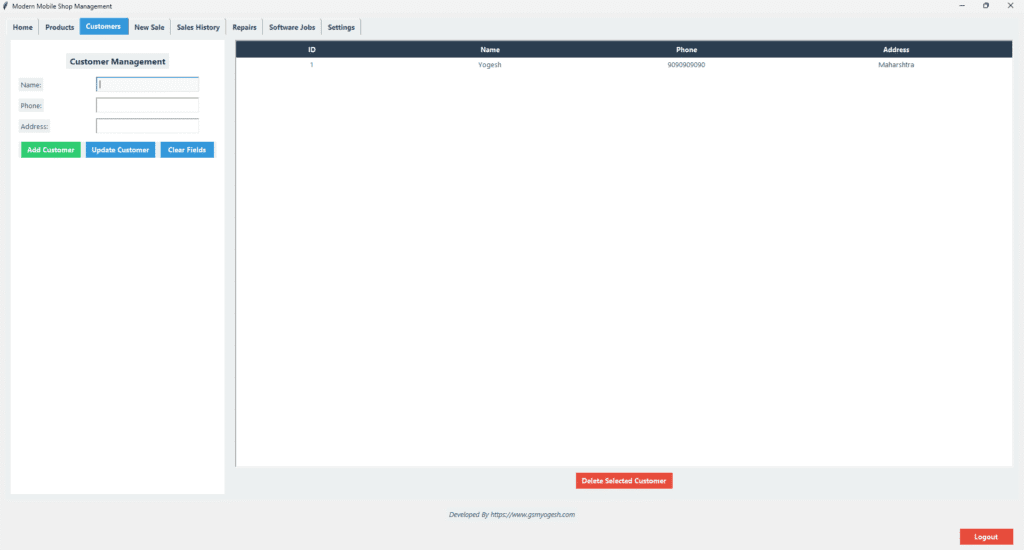
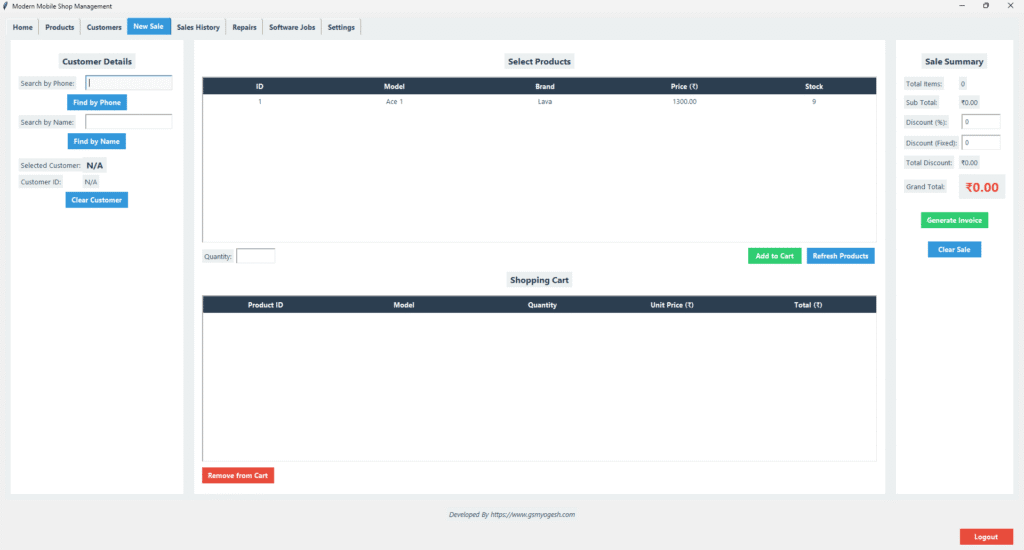
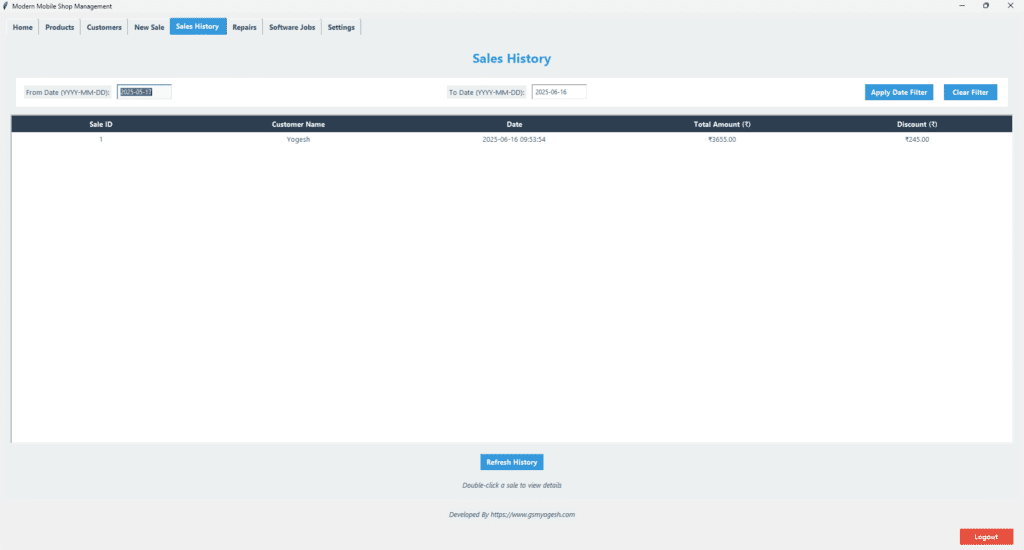
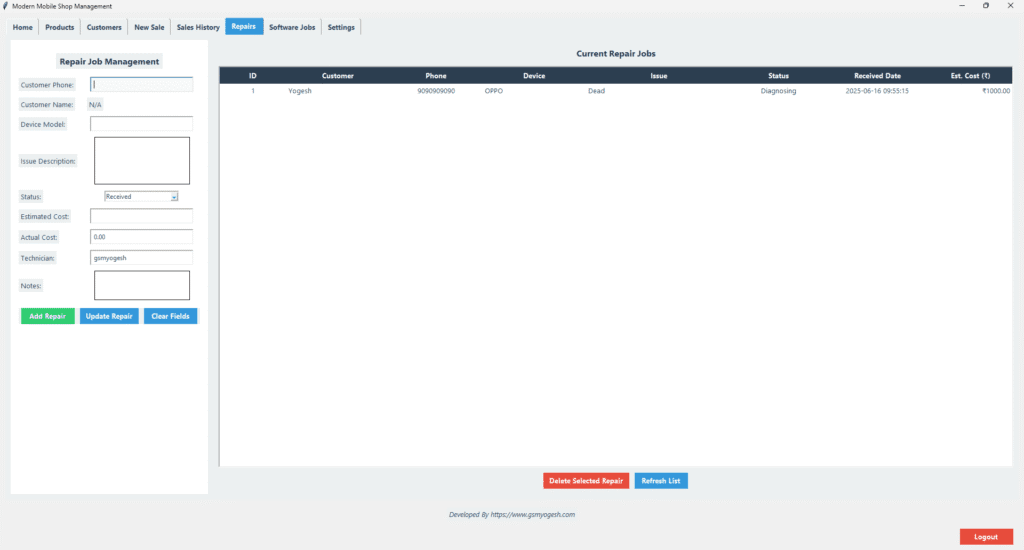
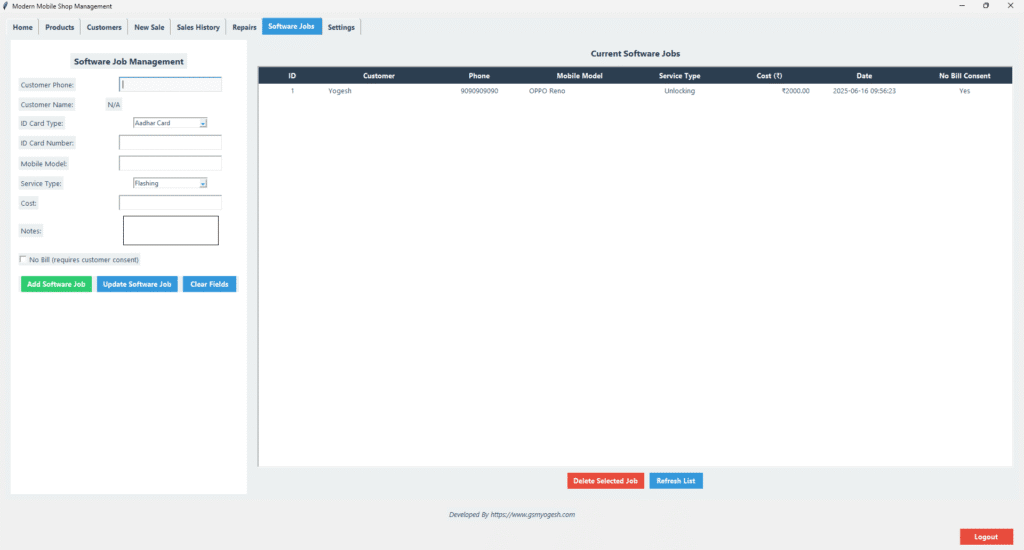
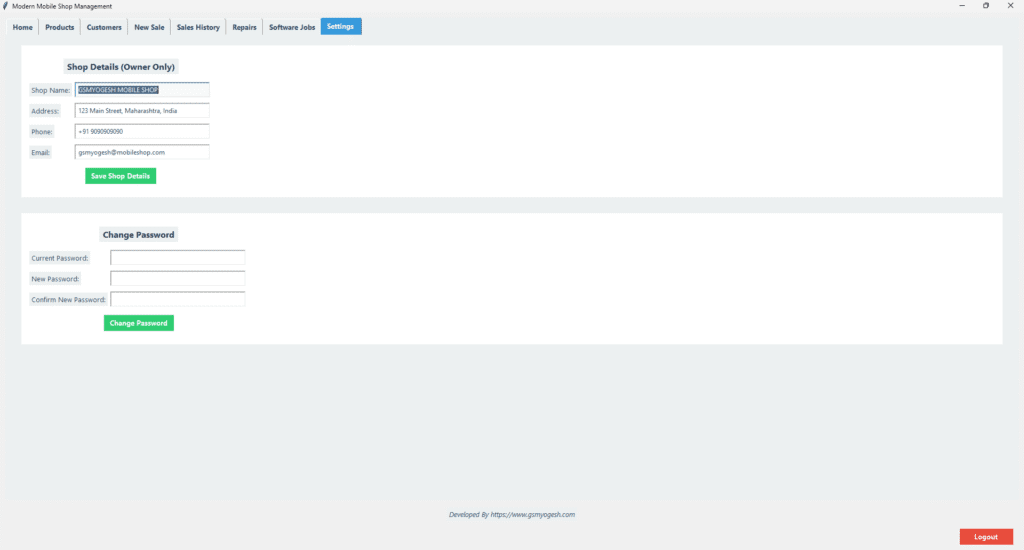
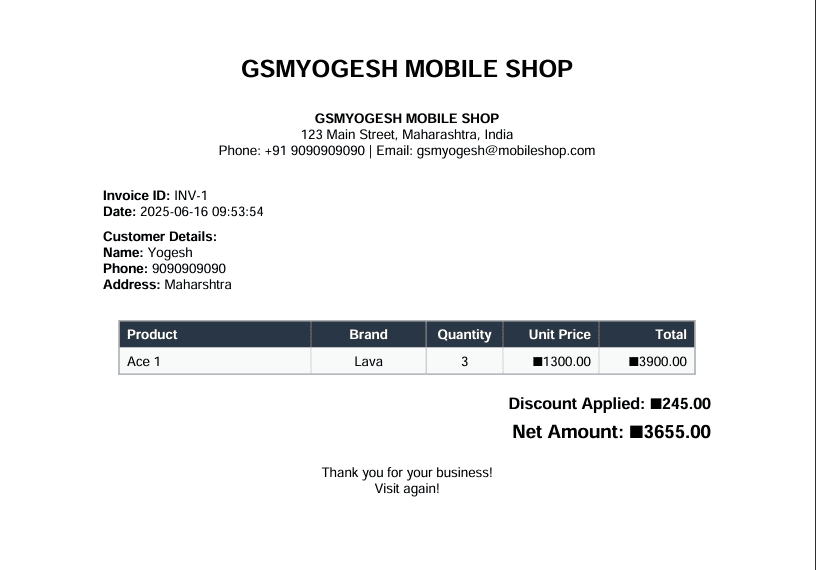
🧰 What Does It Do?
This software helps you handle everything in one place:
- Add and track your products
- Save customer details
- Process sales and print invoices
- Record repairs and software jobs
- See profit reports and daily stats
- And more… all without needing the internet
Whether you’re selling phones and accessories or doing repairs and unlocks, this app has your back.
🔑 Key Features (In Simple Terms)
Here’s a quick look at what you get:
🔐 Secure Login
- Owner-only account with special settings
- Password-protected access
- Change passwords anytime
📦 Product Management
- Add phones, chargers, covers — anything you sell
- Set selling price, cost price, and available stock
- Edit or delete items as needed
- Always know how much stock you have
👤 Customer Database
- Save customer names, phone numbers, and addresses
- Find any customer quickly by name or phone
- Update or delete info whenever needed
💸 Easy Sales & Billing
- Add items to a shopping cart and apply discounts
- Auto-calculates totals and profits
- Generate clean, professional PDF invoices you can print or save
- View and search all past sales
- Reprint or return items directly from sales history
📊 Home Dashboard
- Instantly see:
- Total products
- Total customers
- Total sales
- Today’s profit & overall profit
- Top-selling items
🛠️ Mobile Repair Tracking
- Log repair jobs with customer/device details
- Track job status (Received, In Progress, Done)
- Assign technician and estimated cost
- Print repair receipts for your customers
📲 Flashing & Unlocking Section
- Record software services (flashing, unlocking, etc.)
- Add customer ID proof (required for no-bill services)
- Special “No Bill” option with digital consent
- Generate receipts even for these jobs
⚙️ Shop Settings (Owner Access Only)
- Customize shop name, address, phone, and email
- These details appear on every invoice
- Change passwords securely
🚀 How to Use It (Step by Step)
✨ Good news — it’s super easy to use, and no internet required!
1. Start the App
Just double-click the main.exe file. That’s it.
2. Register (First Time)
Click “Sign Up (Owner)” to create your main admin account.
3. Home Tab
See your shop’s summary — sales, customers, profit, and best-sellers.
4. Add Products
Enter brand, model, cost, and stock. Click Add Product. Done.
5. Add Customers
Enter name, phone, and address. Click Add Customer.
6. Create a Sale
Search a customer → Add items to cart → Apply discount → Click Generate Invoice.
7. View Sales History
Filter by date, view sale details, reprint invoices, or return items.
8. Add Repair Jobs
Choose customer → Fill in device info → Save the job → Update status when done.
9. Add Software Jobs
Fill in ID proof and service details → Tick “No Bill” if needed → Save → Print receipt.
10. Change Settings
Owners can update shop info and change passwords here.
🔒 Offline, Safe & Fully Yours
You don’t need the internet at all to run this software. Everything is saved locally in a file named shop.db.
⚠️ Please remember:
Backup your data regularly. Just copy shop.db to a USB drive or cloud storage. If anything ever goes wrong with your PC, you can restore everything from this file.
📥 Download the Software
Here’s how you can get started:
| Software | Details | Download Link |
|---|---|---|
| Mobile Shop Management System | Full offline Windows desktop app | 👉 Click Here to Download |
| 🔐 Password to unzip file | softwarecrackguru | (Use this password when extracting the ZIP file) |
🤔 FAQs (You Might Be Wondering…)
Q: Is it really 100% offline?
Yes! It works entirely on your computer without internet.
Q: Can I use it on multiple PCs?
You can, but you’ll need to copy the shop.db file to sync data manually.
Q: Is there a cost?
Nope. It’s free to use.
Q: Can I print invoices?
Absolutely! All receipts are saved as PDFs and can be printed easily.
Q: How do I back up my data?
Just copy the shop.db file from your folder to a safe location like a USB drive or Google Drive.
🎯 Final Thoughts
If you’re running a mobile shop or repair service and want to stay organized, save time, and work smarter — this tool is perfect for you.
It’s easy to use, runs offline, and handles everything from sales to repairs to customer records. No more Excel sheets or handwritten bills!
Give it a try today — and take your mobile business to the next level. 💼📱
🔗 Visit us at gsmyogesh.com for more tools, tutorials, and helpful resources!