Phantom Tool v1.0 is finally here — a lightweight but powerful utility built for Windows users who work with MediaTek and Qualcomm-based smartphones. Whether you’re flashing firmware, unlocking FRP, or managing partitions, this tool gives you direct control from your PC with no extra fuss.
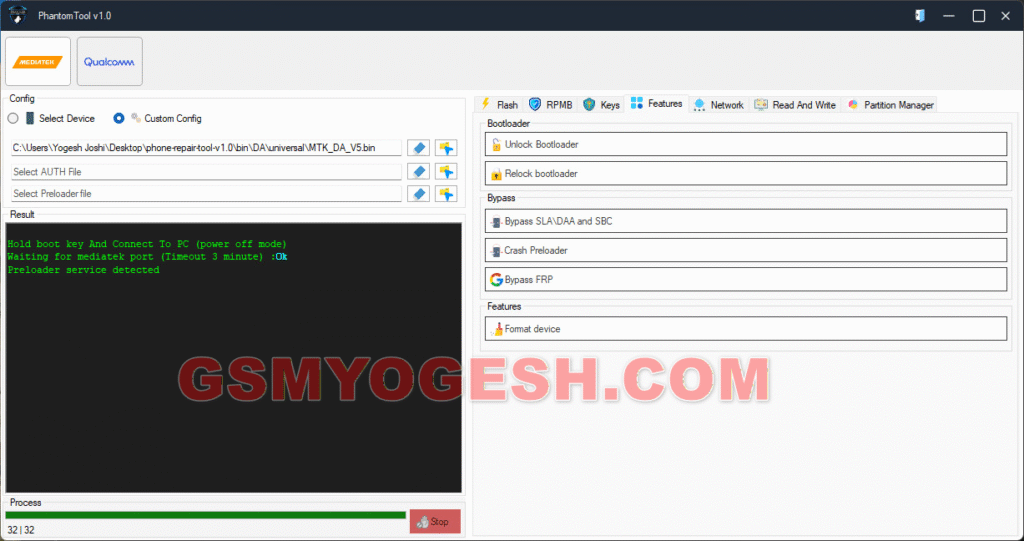
Despite its small size, Phantom Tool packs serious capabilities. It’s designed for technicians who need to fix locked devices, bypass bootloaders, or reconfigure memory layouts — all without complicated setups.
🆓 Free Trial & Login Patch
The tool includes a 1-month free trial, but some users are stuck at the login screen due to OTP issues. No worries — just use the included patch to bypass login and access the tool instantly. You can enter any username and password you like — it works in one click.
Also – TFT UNLOCK TOOL
⚙️ Phantom Tool Features
📱 Qualcomm Functions
- Flash firmware (with auto reboot)
- Erase userdata
- FRP bypass
- Mi Account bypass
- EFS operations: Backup, Flash, Erase
- Partition Manager: Read & Erase partitions
📲 MediaTek Functions
- Flash firmware (Download Only mode)
- RPMB: Read, Write, Erase
- Keys: Read device keys
- NV Items: Read, Write, Erase
- Write OemInfo
- Raw Firmware: Read & Write
- GPT & Preloader: Read & Write
- Bootloader: Unlock & Relock
- Bypass SLA/DAA/SBC
- Crash Preloader
- FRP bypass
- Format device
- Partition Manager: Full access to tables and partitions
🛠️ Changelog – Phantom Tool v1.0 (Beta)
✅ First public release
📦 Installer available for download
🔐 Free registration system
🔌 Multi-device auto-connect
🧪 Basic UI and core features
⚠️ Limitations
- No model-specific options yet
- Device selection coming soon
- UI is basic (for now)
📅 What’s Coming Next
- Weekly feature updates
- Model-based functions
- Smart detection and real-time feedback
- UI improvements and technician-first design
🧩 How to Install & Start Phantom Tool
- Download the ZIP file from the links below
- Extract all files to your Desktop
- Open the extracted folder
- Find
phantomtoollogintool.rarand extract it in the same location - Open the new folder and run the patch tool
- Keep the patch running
- Go back to the main PhantomTool folder
- Right-click
phantomtool.exe→ Run as administrator - Wait for the patch to show Server 1, 2, 3, and 4 as OK
- Enter any login details and click Login — you’re in!
📥 Download Links
🔗 JioCloud
https://www.jioaicloud.com/l/?u=CStvzpkVNBzwsqI7oXBiGRAtf-jg9CsbNtxHUHfdcK8=PuU
🔗 Google Drive
https://drive.google.com/file/d/1TH8p_OoOoqjnvS_tMMI7rJlHmZ2tspiB/view?usp=sharing
🔑 Password: softwarecrackguru
