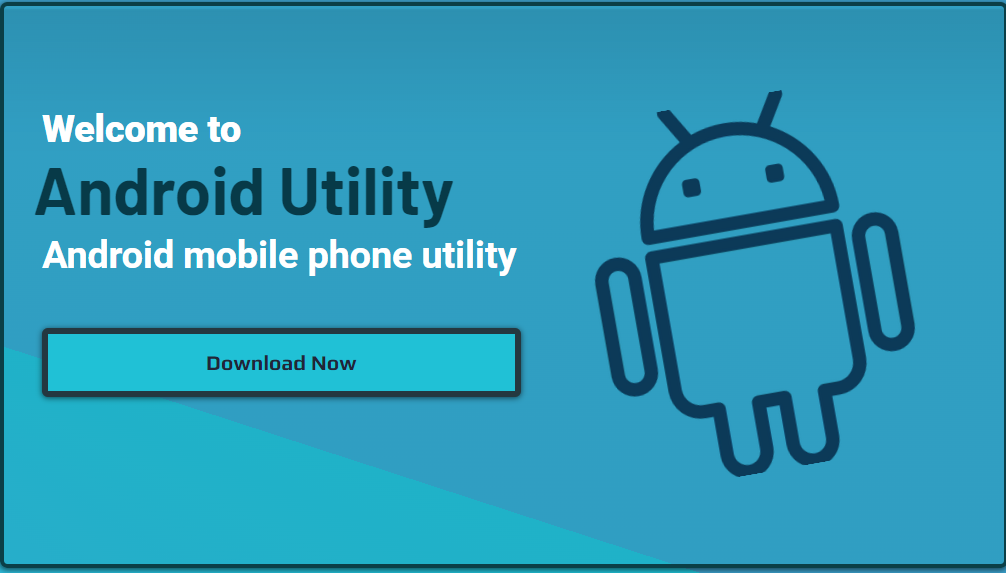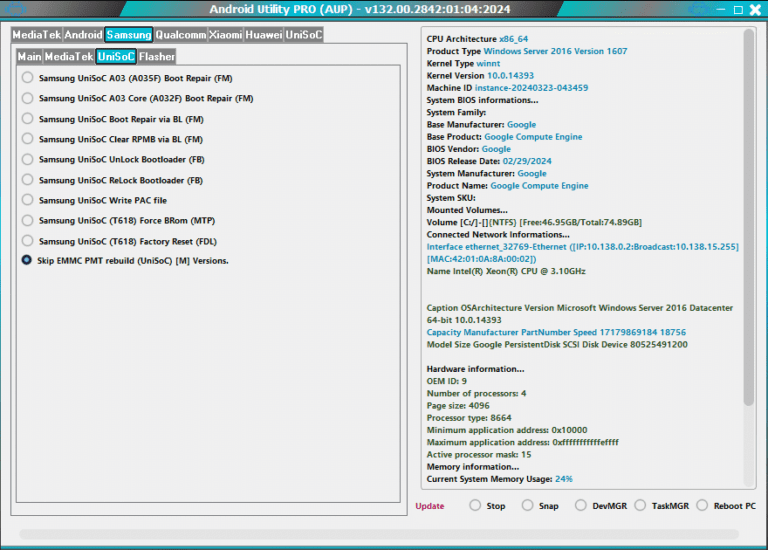| Samsung MTK Force Brom – BL (DM) |
Force Brom via BL on Samsung MTK devices (DM) |
| Samsung MTK Force BRom – PGPT (DM) |
Force Brom via PGPT on Samsung MTK devices (DM) |
| Samsung MTK PRELOADER Repair via BL (FM) |
Preloader Repair via BL on Samsung MTK devices (FM) |
| Samsung MTK GPT Repair via CSC (FM) [eMMC only] |
GPT Repair via CSC on Samsung MTK devices (FM) [eMMC] |
| Samsung [SM-GS32F1 Force BRom (FM) |
Force Brom on Samsung SM-GS32F1 (FM) |
| Samsung [SM-GS32F1 Boot Repair |
Boot Repair on Samsung SM-GS32F1 |
| Samsung [SM-A226B-B5] Boot Repair |
Boot Repair on Samsung SM-A226B-B5 |
| Samsung [SM-A326U-B71 Boot Repair |
Boot Repair on Samsung SM-A326U-B71 |
| Samsung [SM-A326U-B81 Boot Repair |
Boot Repair on Samsung SM-A326U-B81 |
| Samsung MTK Rebulid PMT (DM) |
Rebuild PMT via DM on Samsung MTK devices |
| Samsung MTK Exit BRom (FM) |
Exit Brom on Samsung MTK devices (FM) |
| Samsung [SM-A037F-B21 (SEC CTRL 0) unlock Bootloader (FM) |
Unlock Bootloader on Samsung SM-A037F-B21 (FM) |
| Samsung [SM-A037F-B21 (SEC CTRL 0) Block Hosts (FM) |
Block Hosts on Samsung SM-A037F-B21 (FM) |
| Samsung [SM-A037F-B21 Boot Repair |
Boot Repair on Samsung SM-A037F-B21 |
| Samsung [SM-A037U-B31 Boot Repair |
Boot Repair on Samsung SM-A037U-B31 |
| Samsung [SM-A037F1 (SEC CTRL 0) Clear RPMB (PRELOADER) |
Clear RPMB on Samsung SM-A037F1 (PRELOADER) |
| Samsung [SM-A042FJ (SEC CTRL 0) Clear RPMS (PRELOADER) |
Clear RPMS on Samsung SM-A042FJ (PRELOADER) |
| Samsung [SM-A226B] (SEC CTRL 0) Clear RPMS (PRELOADER) |
Clear RPMS on Samsung SM-A226B (PRELOADER) |
| Samsung [SM-A037F1 (SEC CTRL 0) WRITE RPMB (PRELOADER) |
WRITE RPMB on Samsung SM-A037F1 (PRELOADER) |
| Samsung [SM-A042FJ (SEC CTRL 0) WRITE RPMS (PRELOADER) |
WRITE RPMS on Samsung SM-A042FJ (PRELOADER) |
| Samsung [SM-A226B1 (SEC CTRL 0) WRITE RPMB (PRELOADER) |
WRITE RPMB on Samsung SM-A226B1 (PRELOADER) |