Haafedk Mtk v2 is a useful tool for Mediatek devices that run Windows 10 or 11. It will help you save data (format, backup), unlock your device (FRP bypass, bootloader unlock), along repair security settings (GPT).
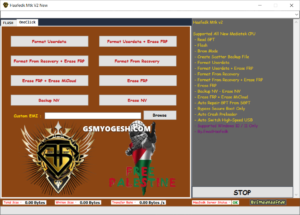
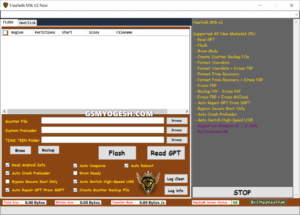
ALSO READ: Miracle Box Login Edition (FREE)