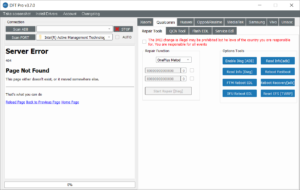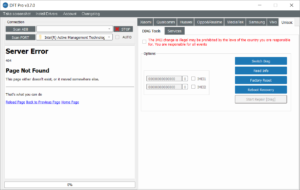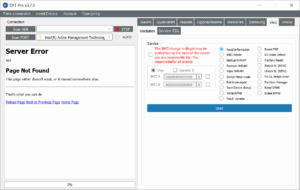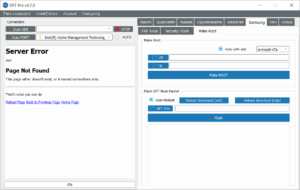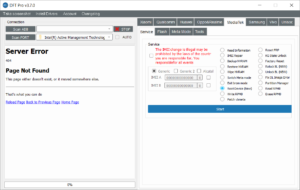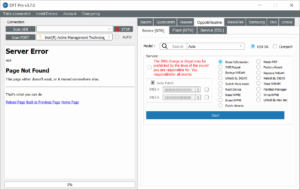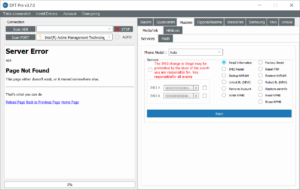Software called DFT Pro Tool can be used to service smartphones from several different manufacturers, such as Xiaomi, Samsung, Huawei, OPPO, Realme, Vivo, and more. Numerous functions are available, such as data wiping, bootloader unlocking, IMEI repair, factory reset protection, data backup/restore, and NVRAM restoration. The utility is compatible with several service modes, including Fastboot, EDL, and TWRP.
Also read: DFT Pro Tool